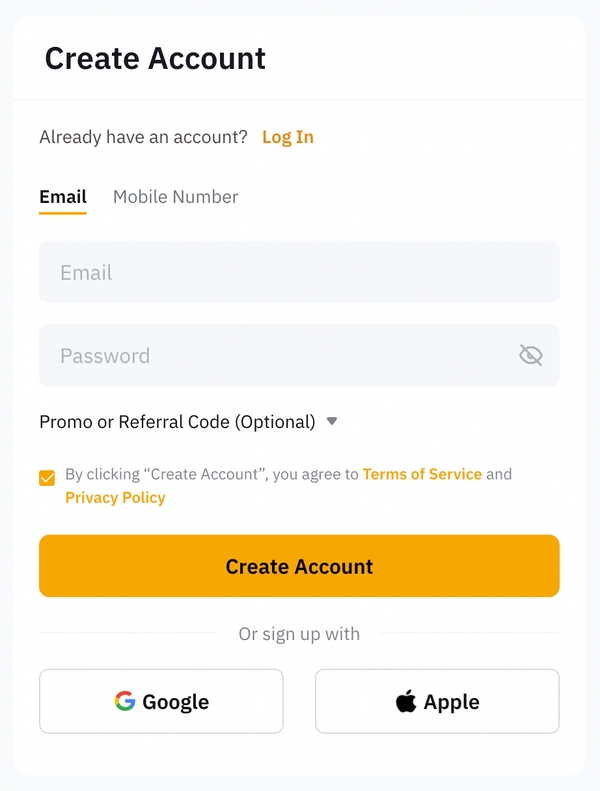Creating an account on Bybit, a popular cryptocurrency trading platform, is a straightforward process. Here’s a step-by-step guide to help you get started:
How to Create a Bybit Account
Visit the Bybit Website:
- Go to the official Bybit website: Bybit.
Sign Up:
- On the homepage, click on the “Sign Up” button, usually located in the top-right corner of the screen.
Choose Registration Method:
- You can sign up using your email address or phone number. Select the preferred method.
Enter Your Details:
- Email Registration:
- Enter your email address.
- Create a strong password.
- Confirm your password.
- Phone Number Registration:
- Enter your phone number.
- Create a strong password.
- Confirm your password.
- Email Registration:
Agree to Terms:
- Read and agree to Bybit’s Terms of Service and Privacy Policy. You may need to check a box or click a link to accept the terms.
Verification:
- Email Verification:
- If you registered with an email, Bybit will send a verification link to your email address. Click on this link to verify your email.
- Phone Number Verification:
- If you registered with a phone number, you will receive a verification code via SMS. Enter this code on the Bybit registration page to verify your phone number.
- Email Verification:
Set Up Two-Factor Authentication (2FA) (Recommended):
- For added security, enable Two-Factor Authentication. You can use an authenticator app like Google Authenticator or Authy.
- Follow the instructions on Bybit to scan the QR code with your authenticator app and enter the generated code to complete the 2FA setup.
Complete KYC Verification:
- To comply with regulatory requirements and ensure account security, Bybit may require Know Your Customer (KYC) verification. This involves submitting identification documents and a selfie.
- Go to the account settings or verification section to complete this process.
Fund Your Account:
- After setting up your account, you can deposit funds into your Bybit account. Go to the “Assets” or “Deposit” section to transfer cryptocurrency from an external wallet or exchange.
Start Trading:
- Once your account is funded, you can start trading. Explore the trading interface, check market prices, and execute trades as per your strategy.
Additional Tips
- Security: Always use a strong, unique password and enable 2FA to enhance your account security.
- Stay Informed: Keep an eye on Bybit’s announcements and updates for any changes or new features.
- Customer Support: If you encounter any issues, Bybit’s customer support team is available via chat or email for assistance.
By following these steps, you should be able to successfully create and set up your Bybit account.